4 Things Making Me Happy for Now
A digital (gasp!) reading journal, cookbooks that teach you new tricks, and how my new reading life tweaks are working
Another Friday. Another unexpected trip to the vet. Sigh. I won’t go into details, but hopefully, we’ve now figured out what Leonard’s issue is. The repeated vet visits are definitely not making me happy. But I do have four things to share that are! :)
(1) Using the Day One app to make a digital reading journal
Yes, you read that right. Me, with a digital reading journal.
I’m shocked myself, honestly. I have spent years sharing my enthusiasm for my hand-written reading journal/bullet journal. I’ve written blog posts, shared photos, did a podcast episode about how to make one. I even have a free download for a romance reading journal when you sign up for this newsletter.
I never thought I’d even look for another option since my system has worked so well for me for years. However, since I’ve started doing the RAD Reading Podcast, I’ve needed to write more extensive thoughts on the books I’m reading so that when I have to access that info for episodes, I can fully refresh my very crappy memory with both plot and my feelings about the book. This has meant a lot more writing.
And more writing on very small bullet journal lines with my 42-year old hands is proving to be an uncomfortable process. So, on a whim, I decided that since I like journaling in the Day One app so much (talked about that here), I would see if it could also be an option for a digital reading journal.
First, before anyone asks, yes I know that most people use Goodreads or StoryGraph for this purpose. I have accounts on both, but the key to my reading journal is that it’s private. And even though Goodreads has a “private notes” section, I have this cold fear that the section could accidentally glitch and show the notes, lol. Plus, though I like keeping track of my TBR and what I’ve read on Goodreads, I want my actual reading journal to be free of social aspects, ads, and visual clutter.
So. Back to Day One. Turns out this app can be used to format a beautifully clean book journal interface. I simply made a template called Reading Journal. On my desktop, it looks like this below (on the right side). And I can just click “New from template” and it will open a fresh page for me and automatically date stamp it.
On the left, it shows my other entries in chronological order.
On my phone, it looks like this:
Even though I’m usually pro analog tool, this digital one has some distinct advantages.
I can easily search entries by keyword
It’s much easier on my hands to type up my thoughts
It’s on my phone, so if I need to access the info while I’m out to give a recommendation, it’s right there
There are privacy features/passcodes built-in because it’s a personal journaling app
BONUS: Because iPhones have talk-to-text, it allowed me to put in all the books that I’d already recorded in my written journal this year by just reading aloud my notes, so it was super quick to get all of my 2022 reads in there.
What’s also cool is that you can turn your entries into a printed book if you so desire for a cheap price. So at the end of the year, if I wanted a bound version of my journal with photos, I could do that.
So, does that mean I’m giving up my written reading journal? No, not exactly. I’m too attached to my journals, and I have things like my reading challenge pages in there. However, I’m going to start putting very short entries in the written one and then use the digital one to type up my summaries and full thoughts. We’ll see how it goes.
Does anyone else use a digital option to record your reading?
(2) My goal to focus on the process of reading instead of the outcome seems to be working
Since my post on this topic, I’ve started turning off the percentage/page counter in my Kindle so that I don’t know where I am in the book. I’ve found this actually really helps! I’m not constantly checking how much is left. (Though, I will admit that because I’m a writer and am familiar with story structure, I can often tell when I’ve gotten to the 50% or 70% mark because of what happens in the story.)
I’ve even been able to enjoy the process with a 500+ page paperback I’m reading, where I can definitely tell how far I have to go. :) I think this is partly because I no longer have a “number of books” goal for this year, so reading a long book doesn’t “hurt” the count.
(3) This week I went to the library and, in the spirit of not reading reviews first, I just plucked things off the shelf that looked interesting. Totally satisfying.
Related to this topic, Austin Kleon shared a link in his newsletter today to an article about the downside of Rotten Tomatoes percentage reviews for movies. This article felt similar to the case I was making in last week’s newsletter about book reviews.
(4) Cookbooks that truly teach you things
This week, I’ve been cooking from America’s Test Kitchen’s 100 Recipes and 100 Techniques cookbooks. Many times, I enjoy an adventurous cookbook that will introduce me to new dishes. But other times, I love discovering new, better ways to cook familiar things. These two cookbooks are just that.
For instance, the 100 Recipes book has a recipe for grilled cheese (including some fancier variations) and you’d think—I don’t need a recipe for grilled cheese. But then you read it, and they explain things like why you should butter the bread and not the pan. (I’ve always put butter in the pan.) So, there’s always room to learn a better way to do a thing.
RAD Reading Podcast
In honor of April Fool’s Day, we’re talking about the ways books can trick you—the good and the bad—and sharing the books that tricked us! Warning: Because of some of the bookish topics, this isn't an episode to listen to with your kids in the car. ;)
Listen in your favorite podcast app:
Or add to your favorite podcast app with their “Add by URL” feature and paste this link there: https://feeds.acast.com/public/shows/rad-reading
Not-so-romantic movies
There’s no romantic movie review this week. I ended up using my movie time to watch Sleepaway Camp and Chopping Mall, two old horror movies that I’d never seen.
Sleepaway Camp was definitely, uh…campy. But I ended up falling into a rabbit hole about the bizarre final scene of the movie. Also, the “kills” were quite creative.
Chopping Mall was straight-up, B-movie, 80s-ness. Only watch it if you enjoy watching bad movies for the sake of rolling your eyes at bad movies and the 80s fondness for gratuitous nudity. I streamed it through the library’s Hoopla app. It’s about young employees who stay overnight at the shopping mall and are attacked by…killer security robots. Yep, killer robots. Johnny 5’s older, more dangerous cousin is coming for you. (I had the brief urge to pretend to highly recommend this movie as an April Fools’ joke, but I like y’all too much.)
Have you seen either of these?
All right, that’s all I have for you this week. I hope you have a great weekend and remember Nightingale comes out next week!
*Book links are affiliate links (Amazon, Libro.fm, and/or Bookshop.org), which means I earn a small commission if you buy through my links. Also, I receive advanced listening copies of some audiobooks through Libro.fm’s Influencer program. However, all reviews and opinions are my own.






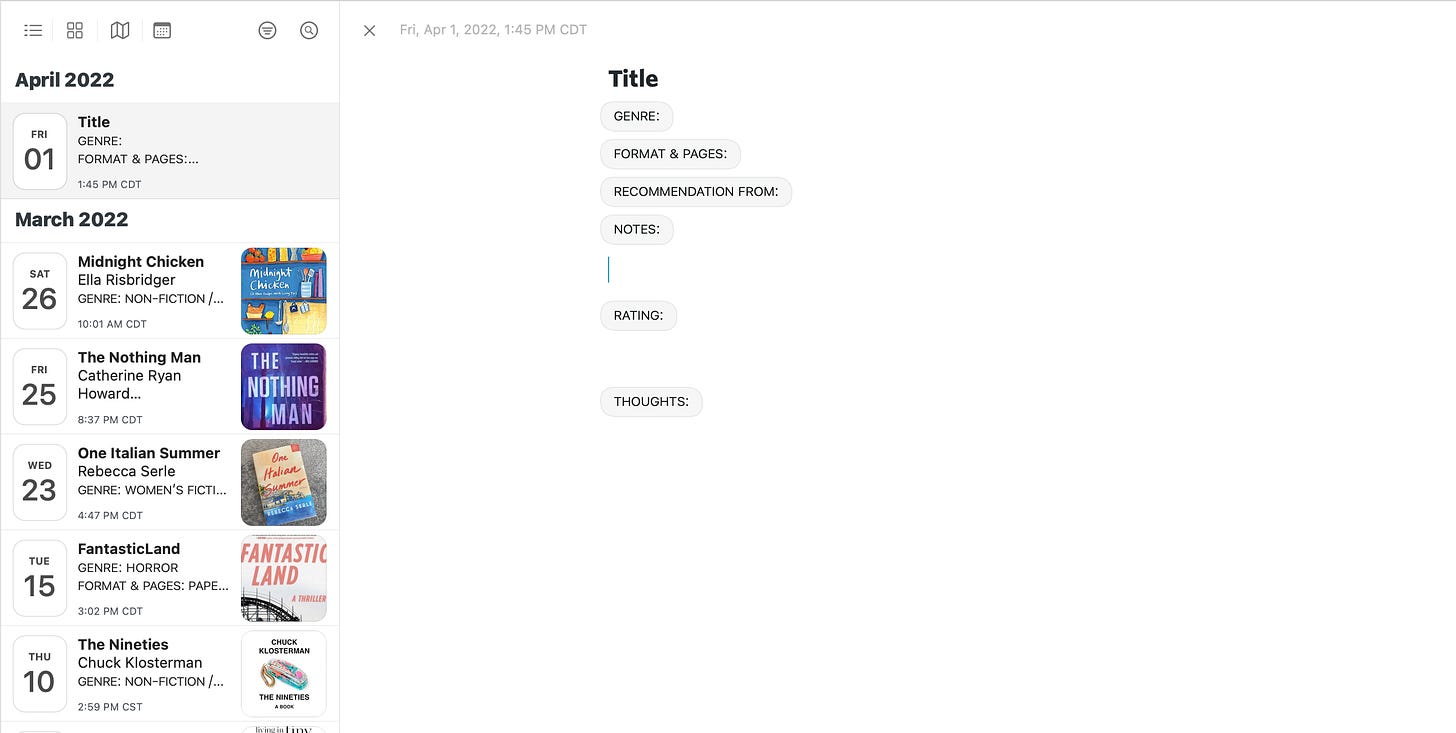
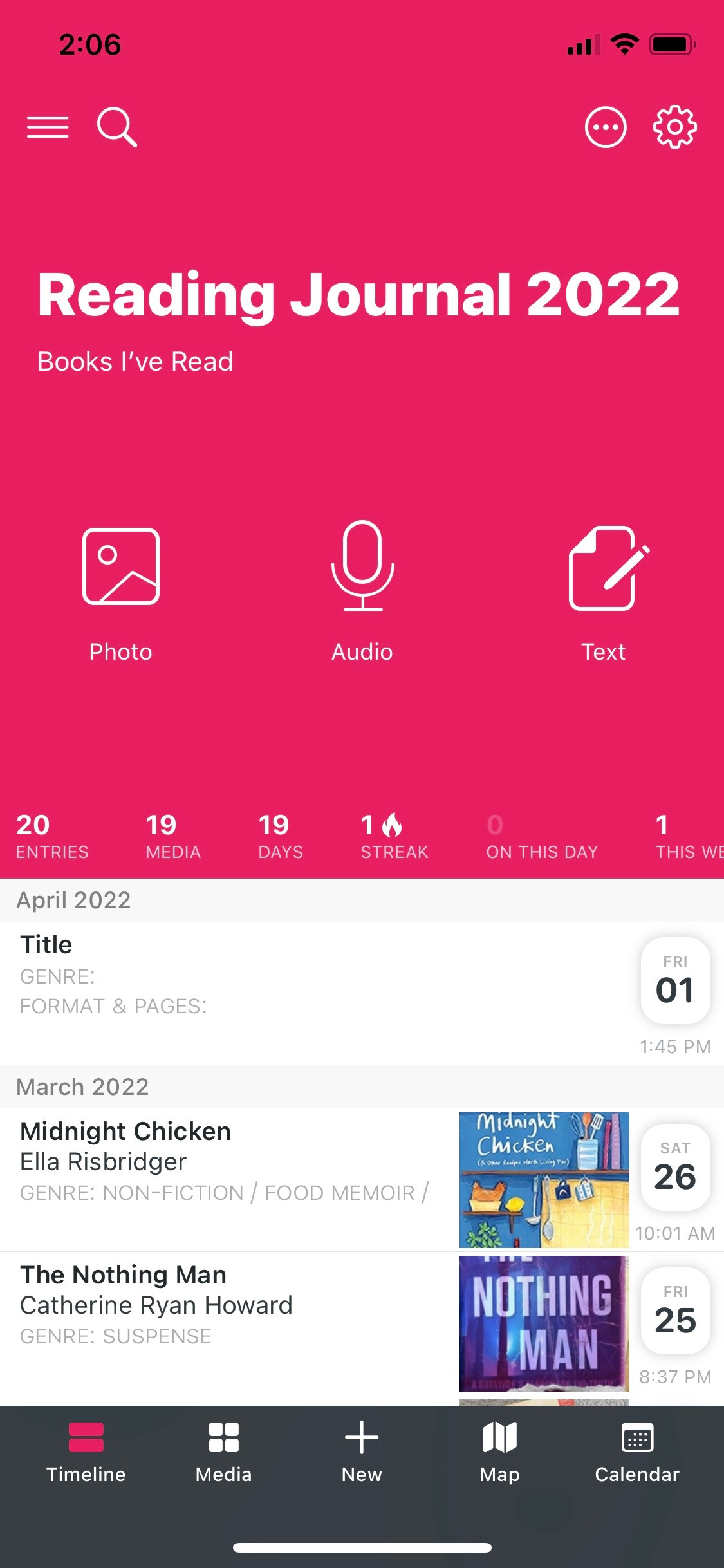
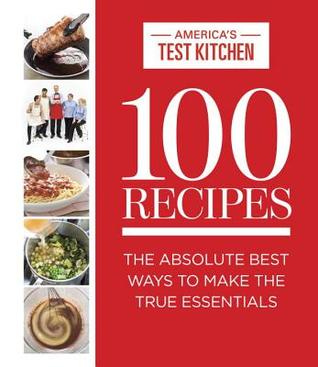


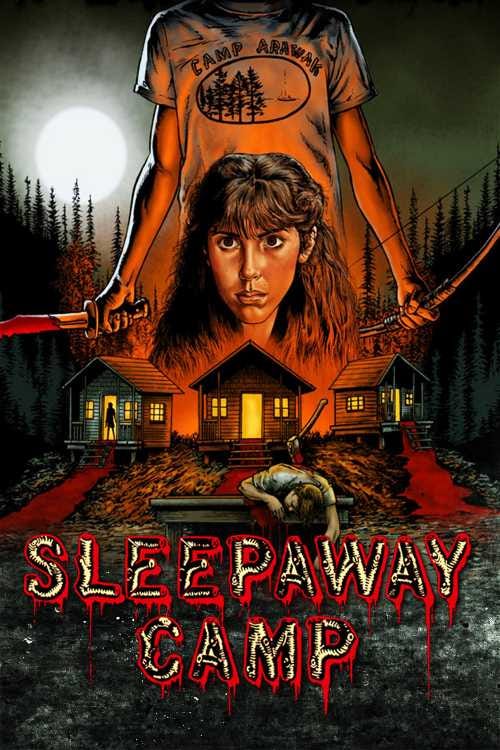
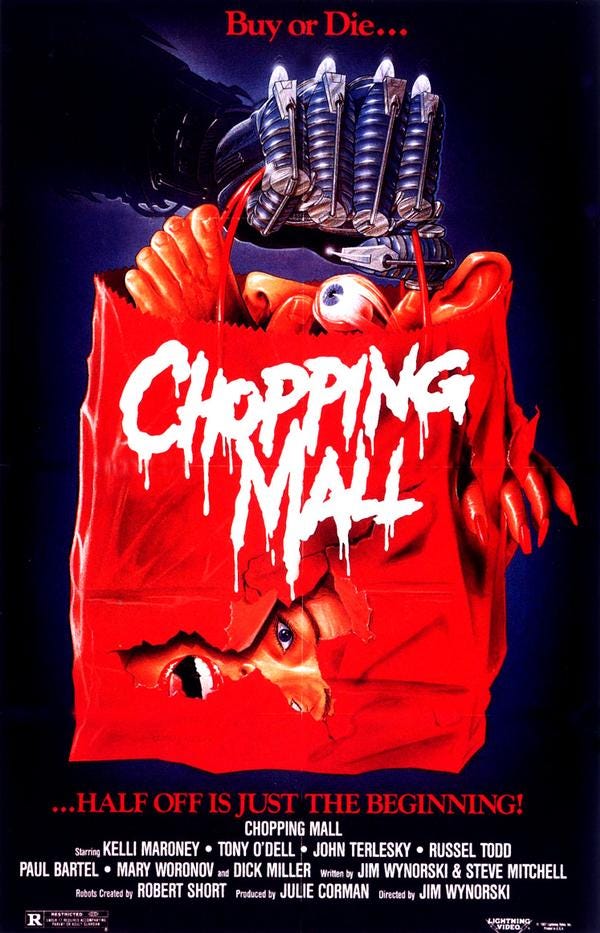

Those cookbooks remind me of Mark Bittman's How to Cook Everything: The Basics. A go to for me since I was gifted it at a bridal shower. This cookbook is the only reason I can now cook rice, seems simple but I was able to mess up every time!
I'm really interested in giving this app a try. Is there any way to share the template you created?